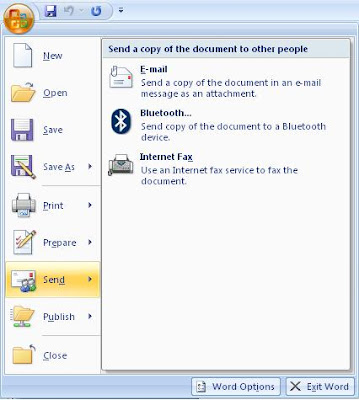
Click on the Microsoft Office Word Button, on the drop down menu click on the send or Publish or Close to perform the following as indicated below
a) Send – With this feature you can send your document to somebody through their mail by just click on the send an email menu, it also give you more feature to send your document to the internet fax, this allows you to send faxes over the internet through fax machines
b) Publish – Once you have done with your Document you can decide to make it a blog, Document Messenger Server, creating a totally new working space with the current document active and one copy is saved
c) Close – When quitting your Microsoft Office Document click on close to close the document, this will close the entire Microsoft Office Word Window and either leave you with the desktop wallpaper or any other running programs

Our Previous lesson will help you prepare and creating your digital signature in your word document creating digital signature
No comments:
Post a Comment