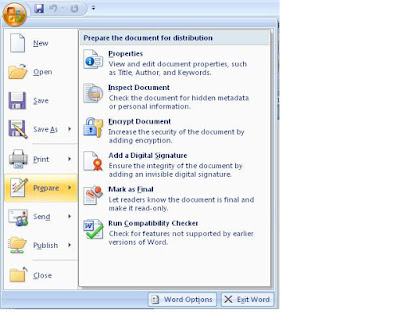
To open Prepare menu, click on the office button and on the drop down menu click on the prepare just as shown above
Microsoft Office Word 2007 Prepare command - allows you to edit the document properties including Title, Author and Keywords, Inspect the document - for Comments, Revision, Versions and Annotations, document properties and personal information , inspect xml data, headers, footers and watermarks of the documents, and hidden text
Enables your document to have enhanced security setting not to allow unauthorized people to view it by enabling encryption of the document
It also allow you to add a digital signature in your document this can be your name or any text you wish to be used as your authorized signature, You can make your document read only by using the mark as final features, this will not allow enable body to edit your Microsoft Office Word 2007 document, format or alter with your
Microsoft Word Document. With this feature your can check the compatibility of your document with the other earlier versions by running compatibility checker, this will help you avoid the situation whereby after saving your MS Word document you cannot retreat it from other computers with different word versions.
 learn how to print in lesson 8Print Menu
learn how to print in lesson 8Print Menu
1 comment:
Microsoft Office Word 2007 Prepare command - allows you to edit the document properties including Title, Author and Keywords, Inspect the document - for Comments, Revision, Versions and Annotations, document properties and personal information Microsoft Word Document. you are right that With this feature your can check the compatibility of your document with the other earlier versions by running compatibility checker.
Post a Comment